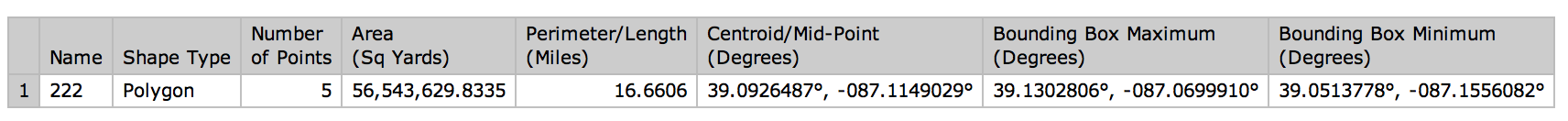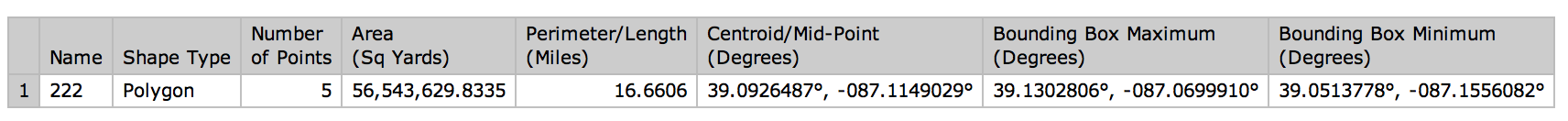Geography 222 The Power of Maps
...to Geog 222 Main Page and Course
Description
...to Geog 222 Syllabus
...to Geog 222 Course Schedule
...to Geog 222 Exercises
Geog 222 Exercise 3: Mappable Data on the WWW
Revised: 1/20/20
- ASSIGNED Wed. February 19
- DUE Fri. February 28: at 9:04 am
- Exercise Worth: 50 pts
Geography 222 Library Resources for exercises.
Digital Submissions Guide for exercises and exams.
Procedure:
All y'all are in for a delightful discussion of geographic data during the Geographic Data Lectures.
In our discussion of "How do we Acquire Data" we will discuss primary and
secondary sources of data.
A good example of primary data collection is you out collecting data using
a GPS. Or even with your phone.
Most data that we use in mapping and GIS, however, is secondary: someone
else collected it (with primary methods). In the past, secondary data
would be acquired directly from its creator: from private vendors, or government
agencies such as the U.S. Census or the U.S. Geologic Survey. This data came in
diverse forms: paper maps, tabular data and, more recently, from digital
databases on CDs. Much of the data for mapping projects is now available on
the WWW.
Digital geographic data (remote sensing images, digital maps, tabular data) on
the WWW can be free or may be purchased. In almost all cases, the data can be
viewed or downloaded from the WWW. In some cases, you need to have specialized
mapping software (such as the GIS package ArcGIS) to view and use the data; in
other cases you can view and use the data on the WWW using interactive WWW
mapping sites. In either case, the WWW is making digital geographic data
available to a much broader range of users.
Some data lies somewhere between primary and secondary data: For example, using
street address data and Geocoding software (available free on the web) to
create data that can be mapped out in Google Earth. In this exercise we will
Geocode some address data we gather from various sources.
Exercise 3 is intended to familiarize you with the diversity of geographic data
available on the WWW, and tools for converting data such as addresses into
mappable data.
Please provide the following information for each part of the exercise below,
except the last (GPSVisualizer) which has its own requirements:
- A proper citation of the site and any map you save, capture, or
download according to citation methods reviewed and illustrated at the
Geography 222 Library
Resources Page.
- Follow instructions in the Digital Submissions Guide to embed all your graphics in your exercise.
- TIP: Some of the URLs for WWW maps are extremely long. To create a
shorter link URL go to TinyURL.
- A paragraph describing the data available at the site. Describe the data
available in general terms and provide a brief description of a few specific
types of data. What form is it in? Who could use it and for what? Does it
seem easy to access?
Additional tasks, beyond the title, URL, and description, are noted below.
- WARNING! As usual, don't put off doing this exercise until
the last minute. This exercise uses sophisticated WWW sites which may not
be working all the time. Also, it is possible that my instructions
below may not be perfectly clear, or a WWW site may change. Maybe the government
will shut down, screwing lots of poor people and making some of the web sites we use
nonfunctional. Please
contact me if a site is not working, or if you cannot figure out how
to do what you are supposed to do with the site!
The U.S. Census Bureau supplies extensive
amounts of data about the US and other countries through its WWW site. When you get to
the site...
- On the bottom of the page under Find Data select QuickFacts and type in your
US home county (such as "Waukesha County"), to get the most recent US Census data on your home
county. International
students use your US home county here.
- What's Due: On the top of the page select ... More then CSV to download an file you can open in Excel.
Save the Excel file somewhere you remember, and
figure out how to insert
it in your exercise. Please cite this source
properly, and write a paragraph about anything that strikes you as interesting in the data. We may use the data from your
home county in a future exercise, so keep a copy on your computer.
One of the most important thing the US Census does is provide access to their data to individuals,
researchers, companies, etc. This data is used to study demographic patterns, determine (by government
agencies) which localities (cities, counties, states) get how much money from the government, etc.
The data is also used by businesses to figure out where to locate new stores, analyze markets,
etc.
- Take a look at how the University of Virginia's Cooper Center for Public Research has taken
2010 U.S. Census data on race
and mapped it out (with dots - Dots!) for the entire US.
- What's Due: Zoom to the area near your home (US Home please) and take a look at
the Census racial data. Save a quick image of the map from around your home. What can you say
about racial patterns around your home? Does the map make sense given what you know about your home?
In the recent FAB redesign of the Census site, they managed to not link to their nifty list
of international census and statistical data agencies. It is here:
International Statistical Agencies.
- International students select your home country and see what kind of census
data you can find. US students select one country of interest and see what
kind of census data you can find.
- What's Due: Save one page of data. Please cite this source
properly, and write a paragraph about it.
NationMaster.com provides
easy access to a diversity of international data, organized by country. The data is from
sources such as the U.N., CIA, World Health Organization, and World Bank. There is also
a StateMaster.com site for US data.
Work with NationMaster for this exercise:
Scroll down the Nation Master page to the section Tables, graphs, maps and pie charts
- pick a category, and subcategory as needed until a page of graphed information shows up
- click on map
Generate five maps of five different statistics. These can be from any
category. Please include a copy of each map in your exercise. Please don't include all the statistical
data with the map - I only want the map.
- What's Due: Insert the five world statistical maps in your exercise. Cite the maps properly.
Comment on this source of geographic data and the particular maps you find. Might
you use this site and the data in other classes?
Additional useful sites: peek a look at any two:
- What's Due: Explore two of these sites, and find one interesting data
set or map from each and save a screen shot. Cite the maps/data properly.
Comment on this source of geographic data and the particular maps you find. Might
you use this site and the data in other classes?
EarthPoint KML Shapes provides
basic tools for figuring out areas of polygons, lengths of lines, and locations of points
in Google Earth. For example, if you use Google Earth to draw a polygon (area) around a
property you are going to conduct a study in, you can use the EarthPoint tools to calculate
the area of the polygon. The EarthPoint site is one of many free tools on the web allow
you to generate your own geographic data.
For this part of the exercise, you need to draw a polygon
around your home - your actual property, the neighborhood, etc., and a draw a 2nd polygon around
a larger area (your town, for example). It does not matter if your polygons are exact.
Find a computer (in our classroom, or your own) with Google Earth or
download Google Earth
on your own computer.
- Zoom to the area around your home (U.S. or international).
- Click the Add Polygon tool:

- A window pops up; give your polygon a name (say My Parent's Property, or My Home Town)
next to Name.
- Move the window to the side (don't close it) and click around the area. Again, don't
worry if it isn't perfect.
- Click on the Style, Color tab and change the color of the line so you can see it
better.
- Hit OK
- Go find your polygon in the list of Places on the left of the Google Earth screen.
Select the new polygon so it is highlighted in the list. Right-mouse click and Copy
- Go to the EarthPoint KML Shapes site.
- Paste in the text box under Part 3 in the instructions.
- In Part 4 of the instructions, select an area type (any will do)
- In Part 5 click on View on Web Page
- Create a screen shot of the resulting data, as below, and include in your exercise.
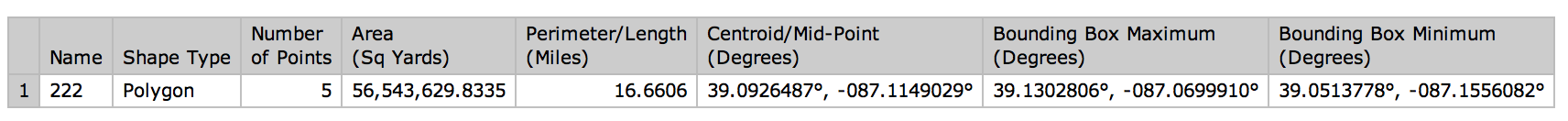
Repeat the process for your second, larger area.
- What's Due: Two screen shots of your area measurement data.
Write about 1.5
pages explaining what the addresses you mapped are and any problems you ran into.
Write how this kind of tool might be valuable for other applications you think up,
something other than what you did for this exercise.
GPSVisualizer.com contains
a collection of free mappy tools that, among other cool stuff, converts
street addresses to coordinates so they can be mapped in Google Maps or
some other mapping software. GeoCoding is the conversion of street
addresses into mappable data (data that has geographic coordinates). This
process is also known as address matching.
So get at least fifteen street addresses, and use GPSVisualizer to map
them out. These can be addresses anywhere in the world in various formats, but
the best format is like this: 231 Crestview Road Columbus Ohio 43202 USA.
There are various ways to get address data. You can simply look up addresses in
a phone book, or from your own address book, or gather them out in the
environment (for example, the addresses of people who have carved pumpkins on
their front porches for halloween).
You can also use tools that generate files of addresses: Delaware County's DALIS GIS web site will generate an
excel file of addresses, if you recall, when you create a buffer. You could get
all the addresses within 1000 feet of a particular address, for example.
Google search for addresses and see what kind of address generating sites
you find. You could, for example, search for all the Buffalo Wild Wings
locations in the US, get the addresses, then geocode and map them out for handy
reference.
Make sure you are working on a computer which will allow you to download and save
a file, and also a computer with Google Earth installed.
Follow these instructions VERY carefully. Please ask me for help if you are
having difficulty getting the geocoding to work.
Go to GPSVisualizer.com
- In the top bar, click on Geocode addresses.
- Down the page a bit, click on Geocode multiple addresses.
- Type or paste the all of your addresses in the Input box.
- Type of data: if you just have addresses, leave as raw list. if
you copied from a spreadsheet and have column headers, change to tabular.
- Source: use Google
- Your Google API v3 key (why?): copy and paste this entire API key: AIzaSyCuXC2qucAmzJxnTNXcFtKaUgP4eR8dtrc
- leave the other stuff as is
- Hit Start geocoding. You should see your address locations, with their latitude
and longitude, listed in the Results as text box below the map.
- Once all your addresses are geocoded, under the output format pop-up menu to the right of the
Results as text box, select KML (G. Earth) and hit Draw a map.
- A new page opens, and under Google Earth Output you should see a file with a
long number as its name, and .kml or .kmz file extension. Click once to download
this file. Make sure you know where the file downloaded: mine ended up on my computer desktop.
- You need Google Earth to view the file. If you are using a computer that does
not have Google Earth installed you can email yourself the .kmz file, then
download it in the GIS Lab (Science Center 207) where Google Earth is installed on
every computer. Do a screen capture of the mapped addresses, save the screen shot, then
place in your exercise.
- Open Google Earth. From the File menu select Open... and navigate
to and open your downloaded file. It should open up and show you your addresses. Do a screen
save or two of your mapped out addresses to include in the exercise.
- What's Due: Place a screen shot or two of your geocoded addresses in Google Earth.
Write about 1.5
pages explaining what the addresses you mapped are and any problems you ran into.
Write how GeoCoding might be a valuable tool for other applications you think up,
something other than what you did for this exercise.
E-mail: jbkrygier@owu.edu
...back to krygier top page.
...to krygier teaching page.
...to geography 222 exercise page.
OWU Home
OWU
Geology and Geography Home