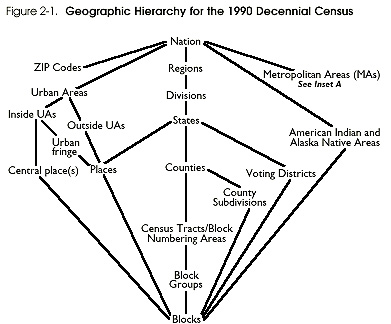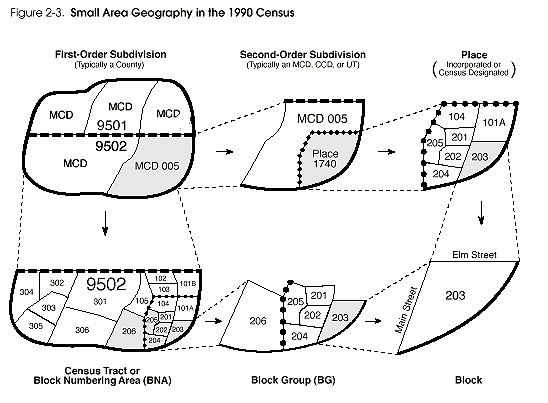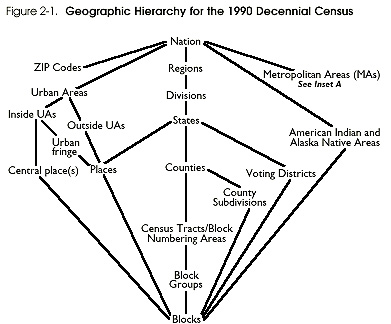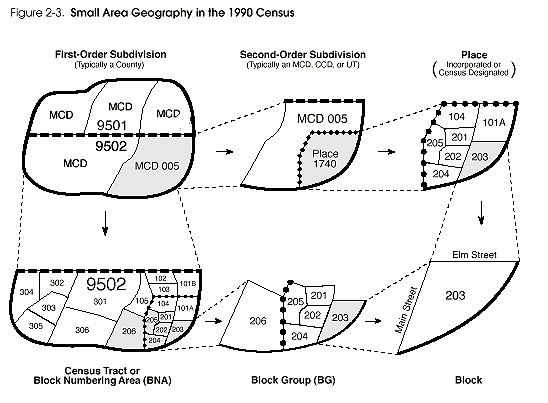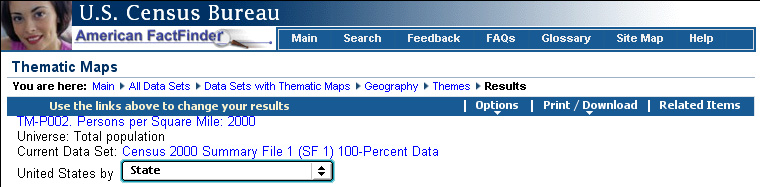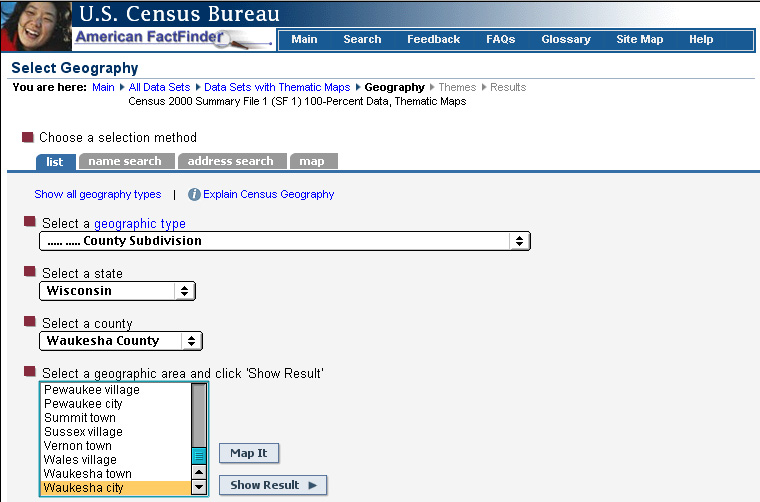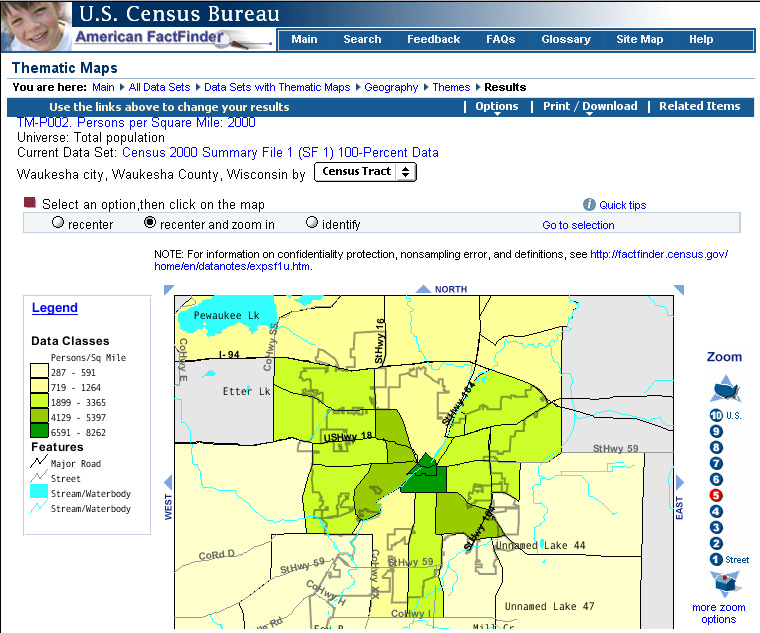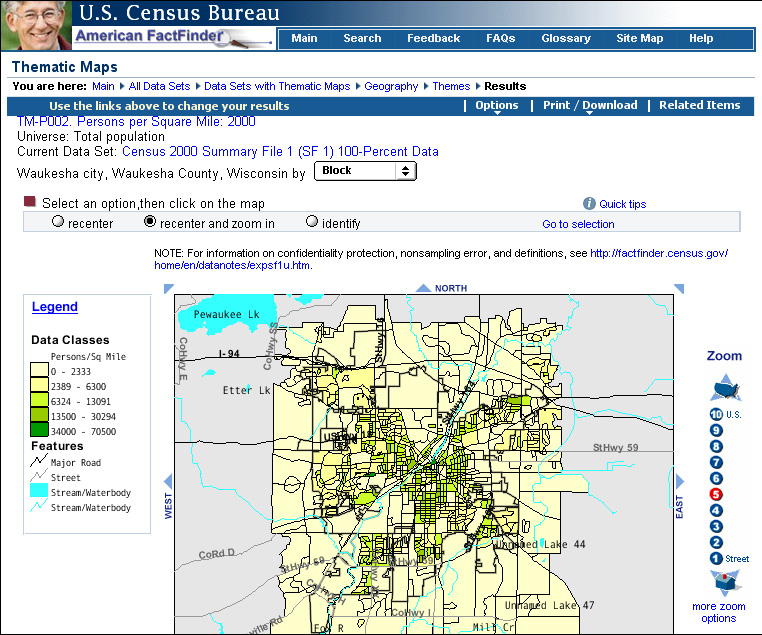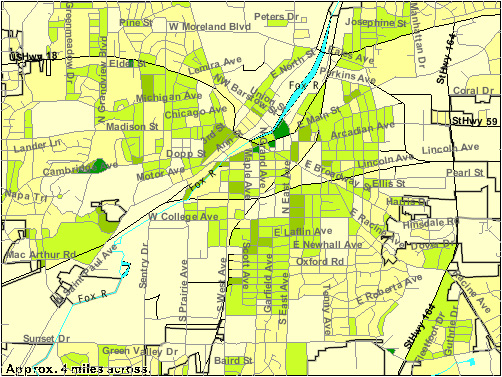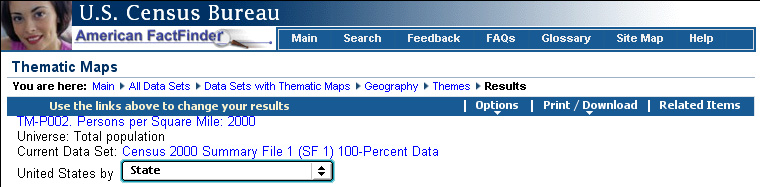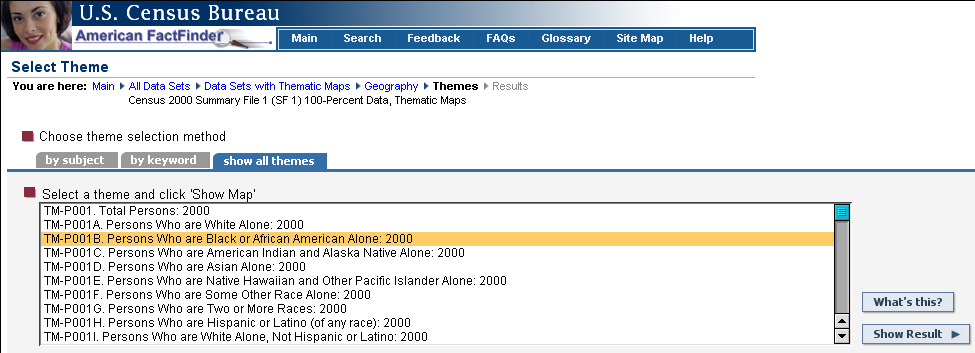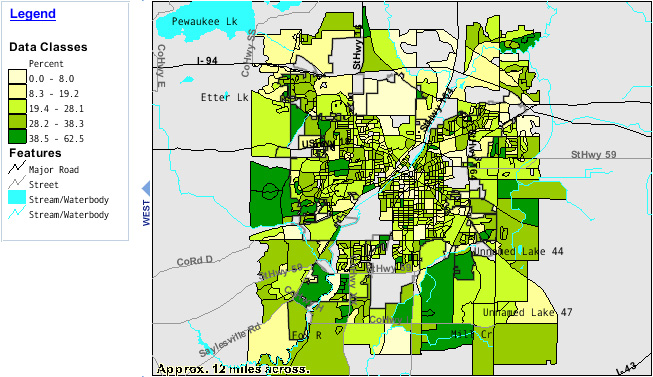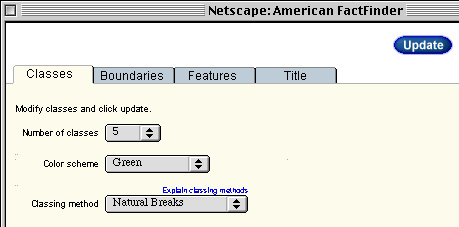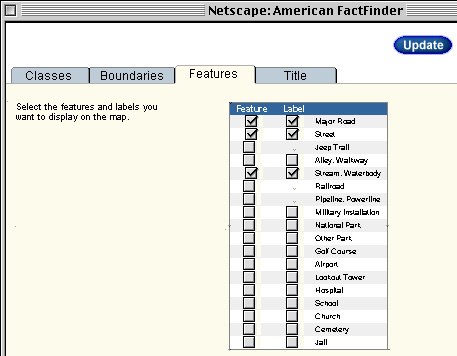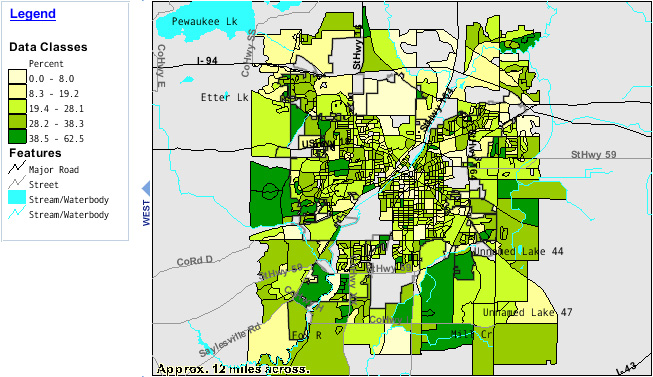Geography 222 The Power of Maps
...to Geog 222 Main Page and Course
Description
...to Geog 222 Syllabus
...to Geog 222 Course Schedule
...to Geog 222 Exercises
Geog 222 Exercise 6: Census Atlas of Home
Revised: 3/26/11
- ASSIGNED in class Monday March 28
- DUE: Decision on scale of data and maps Monday March 28
- DUE: in class Wednesday April 20 (w/required discussion) at 9:00 am
Introduction:
This exercise involves making and interpreting choropleth maps of U.S. Census
data in the area around your U.S. home.
You will draw upon past lecture material about data classification and
color symbolization (in the
Cartographic Abstraction Lecture Notes) to complete this exercise.
You will also be expected to interpret the patterns you see on the maps
you create, based on what you know about your home.
Basic Information about the U.S. Census
The U.S. Census provides data aggregated to many different sized areas, the smallest
area being the block level - usually an area about the size of a city block. In
rural areas these "blocks" are larger in area (but they contain about the same amount of
people as a city block). Some, but not all Census data is available at the block level.
Different data is available at the Census Block Group level (the data from numerous
blocks are aggregated into a larger area). The following graphics illustrate the
hierarchy of census geographic entities, and are taken from the U.S. Census Geographic Reference Manual which
has much more information about U.S. Census Geography if you are interested (which of
course you are).
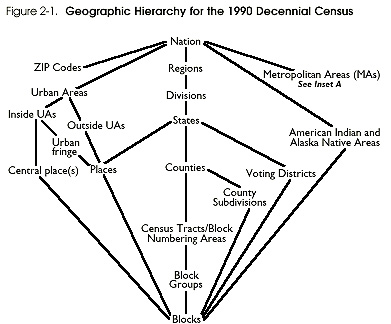
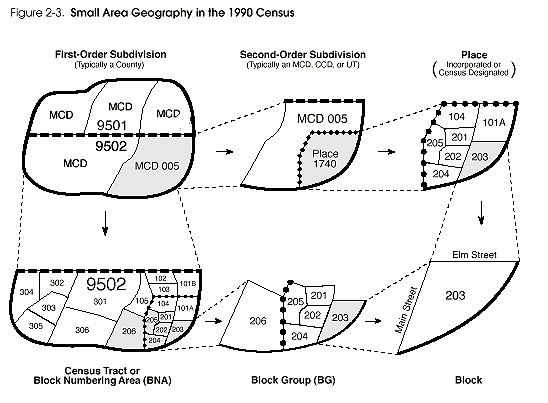
You already used the U.S. Census Bureau's American Factfinder
to locate some quick facts about your home county, in exercise 4. We will use
some more advanced mapping features of this site to create detailed maps of
2000 U.S. Census data in your home neighborhood. Unfortunately, the Census has not yet
managed to get the new 2010 Census data into this mapping system.
Goals: You will map eight different Census data variables, around
your home, and provide basic map
reading, analysis, and interpretation of patterns on these choropleth maps.
Procedure:
If the Census mapping site is not working it may be because you have
your browser set to block pop-up windows. Turn that feature off for this exercise!
Go to the
Thematic Maps page at the US Census Bureau.
You should see a map of the US by state with Persons Per Square Mile: 2000 data.
You need to change the geographic area on the American
Factfinder site: zoom into the area around your home. Changes in
the area you are viewing and scale are called Geography.
1) The American Factfinder site offers different ways to change scale.
For now do this...
- from the list of links after You are here select Geography:
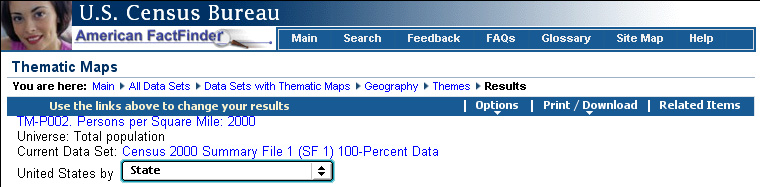
- A new page (as below) allows you to set the area you want the Factfinder to map.
- Please select County Subdivision (as below).
- Please set State, County, and Geographic Area to your home
(the following shows selections for my home):
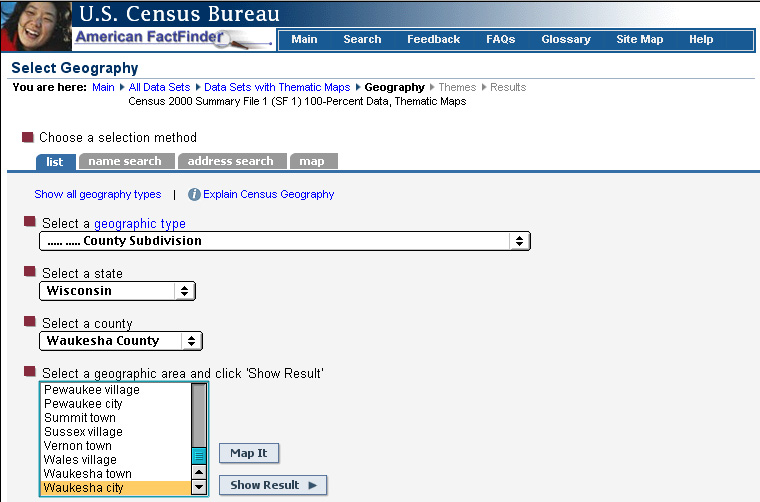
- Hit Show Result
- You should see a map of the area you just selected as below, which is of
my 'home'. The
map should have basic Geography (roads, boundaries, rivers, etc.)
and should also have basic population data mapped out (the Thematic
data) at a Census Tract level.
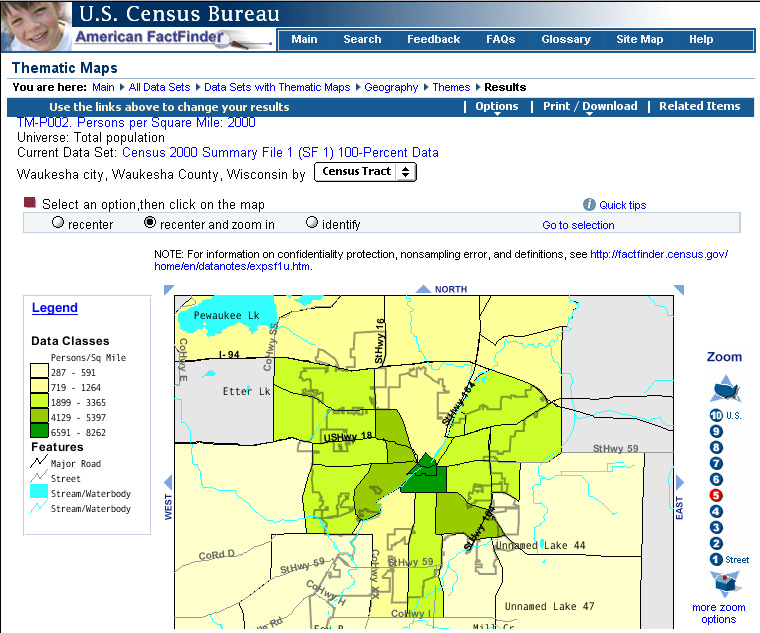
- If the area covered by the thematic data is not the area around your
home, you need to repeat this step and select the correct Geography. You
may need to select something other than county subdivision. If you are having
trouble at this stage you must ask to your instructor for help.
2) Change the level of detail of the Census geography and data. From the pop-up menu
near the top center of the page:
- ...select Block and you should see something like this: a map of
the area around you home:
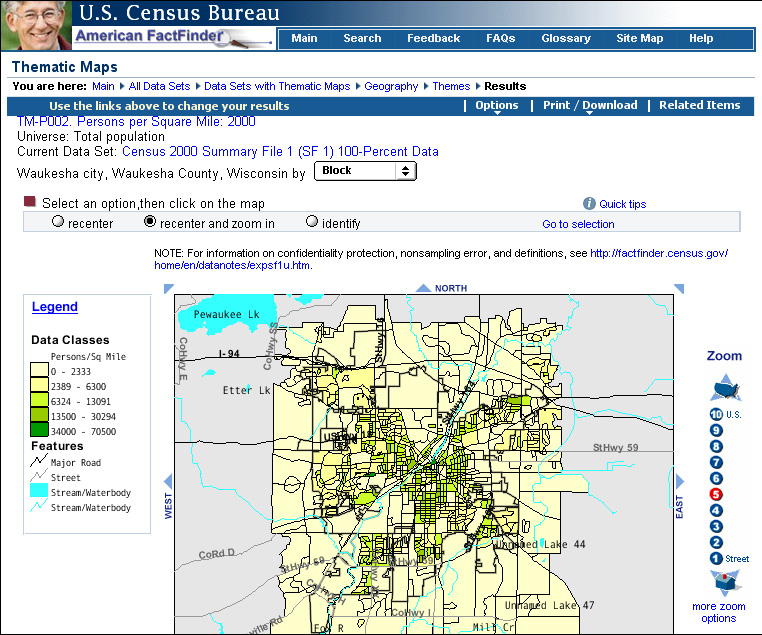
- Block level data is the most detailed. The patterns are similar
to the patterns on the Census Tract but with more detail. Most of you will
use Block level data for the rest of your exercise. If you are from a
large city, you may have to use less detailed data, at the Block Group or
Census Tract scale. If you are having difficulty at this state, please
consult your kindly instructor.
3) Change the scale, adjust the center of the map, or identify a particular census block:

- To change scale (zoom in or out) select the + (zoom in) or -
(zoom out) button and click on the map, or select a scale from the zoom bar on the
left. This is zoomed in a bit from the map above:
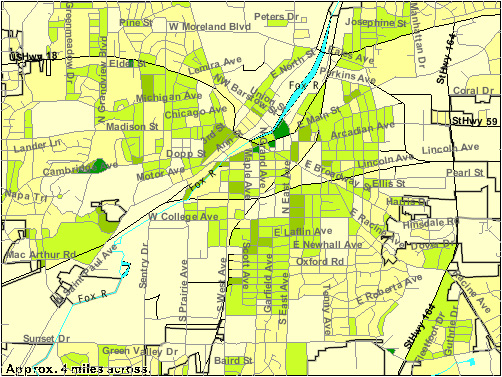
- The Census site has a limited number of scales, so you may not be able to get
the perfect scale for your map. Don't zoom in
too much: you want to be able to see the variation in the data you map around
your home, not only the data in your home block.
- To adjust the center of the map, use the hand tool.
- To find out details about a particular block, select the i tool, which
stands for identify and click on a particular block.
You need to select a scale (such as 7 miles across) and level of detail (block
level data) and create each of your eight maps at that scale and level of detail.
Please show the instructor your decision on the scale and detail
(block level in most cases) of your map prior to proceeding with this exercise!
Now that you know how to change the geographic area shown on the American
Factfinder site, you need to learn how to look at the different data variables
the US Census collects. These data variables are called Themes.
3) The American Factfinder site offers different ways to change data
themes. For now do this...
- from the list of links after You are here select Theme:
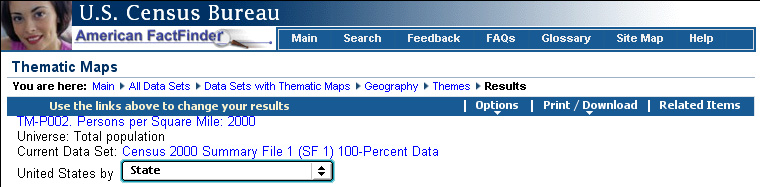
- You will arrive at a page like the one below: a list of all Census 'Themes'
you can map out:
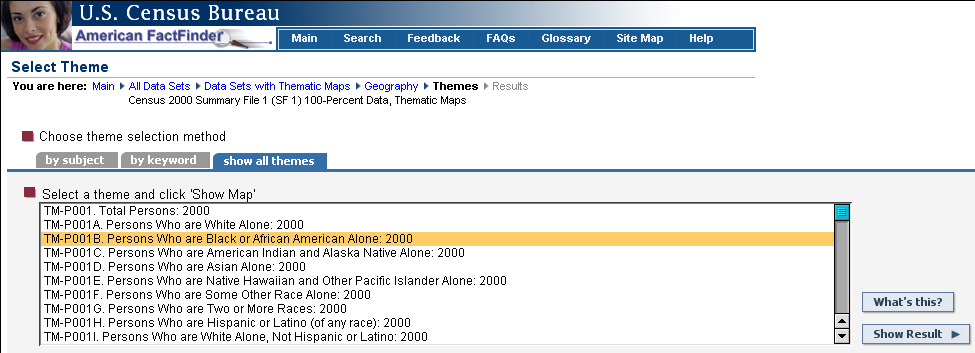
- Review the list of Themes. There are many of them! Select one that
seems interesting to you and then Show Result. I selected the Percent
of Persons under 18 Years: 2000 and got this map:
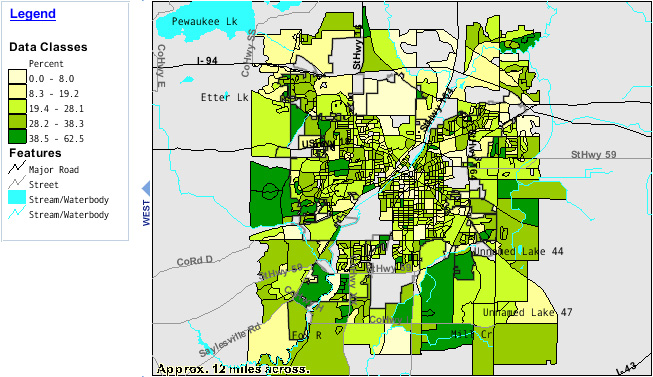
- You will eventually select EIGHT different themes and, in essence,
make a Census Atlas of Home using the American Factfinder
site and the U.S. Census 2000 data. All of the maps should be the
same scale. You may find that a map that is 7 miles across gives you
a bit broader perspective on variations of Census social data around your
home than a map that is 2.8 miles across. Keep in mind that the point here is
to find geographic patterns, not to identify the specific details of the
Census block your home is in.
Now that you know how to change the theme and geographic area shown on the American
Factfinder site, you need to learn how to adjust the Data Classification and
what features are shown on your map. This can be accomplished by adjusting the
Legend.
4) Click once on the word Data Classes on the upper left side of the screen. A
new smaller window should pop up.

- You can adjust how the data is classified here. If you make
changes, click Update to apply the changes to your map:
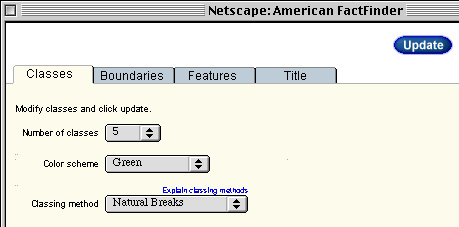
- Number of Classes: 5 is a good default, but you can
select 2 to 7 classes.
- Color Scheme: select what you like best.
- Classing Method: Review the notes from class (in the Cartographic Abstraction
Lecture Notes). Also, select Explain Classing Methods
on the pop-up page for on-line information. Briefly:
- Natural Breaks: best default: statistically determines natural
'gaps' in the data and places the class divisions at those places.
- Equal Interval: Same numeric interval for each class.
- Quantile: equal number of data values in each class.
- You can also adjust which features are mapped by selecting the
Features tab and checking the features you want displayed. If you make
changes, click Update to apply the changes to your map:
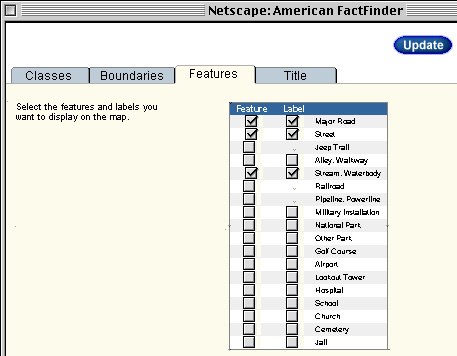
- Finally, the Title tab allows you to change the title of the
map if you so choose.
You now know how to change the theme and geographic area shown on the American
Factfinder site, as well as how to adjust how your data is classified and
what features are shown on your map. The American Factfinder site does
more than this, but these are the basics you need to complete this exercise.
The ultimate goal of this exercise is to make a Census Atlas of Home using
the American Factfinder site and the U.S. Census 2000 data. Before you
begin this task, please do the following:
- Double check that you have selected an appropriate scale for your
maps. Prepare to show the instructor your choice of scale and detail before
you proceed with the exercise. If you
are zoomed in too much you will not get a good sense of how the data you are
looking at varies around your home; if you are zoomed out too much you will
not get a good sense of the details of the data you are viewing close to
home.
- Think about how you select a classification scheme and number of classes:
recall the problems with quantiles and equal interval schemes.
Be prepared to defend the classification scheme you select.
- Make sure you select interesting data themes to map. Don't just choose
the first eight on the list. Think about interesting characteristics
of your 'home' and look at those variables. Explore more than eight themes and
select the one's that have interesting variations or that raise questions in
your mind. If little variation is evident when you map out a variable, select
another variable. Boring maps lose points.
- Use one map to explain another: You may find that blocks with a higher
number of children also are blocks with a higher number of owner-occupied homes.
Or you may find that blocks with more of a particular racial group are also blocks
with more children, or fewer owner-occupied homes. Fascinating!
5) Generate 8 different maps of 8 Census themes for your
Census Atlas of Home. Each should have the same scale and US Census
data level (eg., Blocks) and each should have the same features (roads, rivers,
etc.)
- Save each map and associated legend. The map won't make sense
without the legend. You can save the map and legend separately and insert them in your
exercise, or use a screen capture that includes both in one image.
6) Finally: do some basic map reading, analysis, and interpretation for each
map. This should be easy for most of you to do as you are familiar with the place - home -
you have mapped.
Format your work like the following example (you should be able to fit each map with its
associated reading, analysis, and interpretation on one page):
Percent Persons under 18 Yrs Old, U.S. Census, 2000
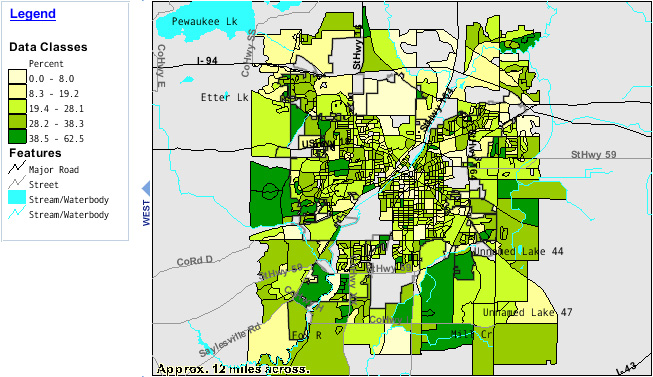
Map reading: process of determining what the map maker has depicted
- ex) A choropleth map of the city of Waukesha, Wisconsin, showing the
Percent of Persons under 18 years old, in 5 classes, classified by natural
breaks.
Map analysis: process of seeing spatial patterns on the map
- ex) In general, the further you move away from downtown
Waukesha, the higher the percent of people under 18. Distinct
low areas in the north-central part of town, and in a few blocks
in the extreme south part of town, and directly south of downtown.
Distinct high areas in the west, south-east, and north-east areas
away from downtown. Mid-level areas in many of the areas surrounding
downtown. The particular block where my parents live has a mid-level
of persons under 18 years old.
Map interpretation: explaining the patterns noticed in the map
analysis; note low areas, medium areas, and high areas; note things that
surprised you and explain patterns based on what you know about your home.
- ex) These patterns are explained in several ways. The general
pattern of a higher percentage of people over 18 living in the areas
away from downtown is easy to explain: more families with children
live in the suburban areas of town, than live downtown. Specific very
low blocks are areas that are not residential: some low blocks downtown
are largely commercial and have few houses or apartments; some low
blocks to the south of town are industrial parks, again with few places
for anyone to live (looking at a map of general population in the area
shows that few people live in these areas). High areas are explained
by several factors: some are new subdivisions, which appeal to families
with children. Also, the Census blocks around the three high schools in
town have higher percentages of people under 18 - people with kids live
near schools. I was surprised that there were relatively low numbers of
under 18 persons in many of the older residential areas of Waukesha.
This is probably because many of the homes in these areas - built in
the 1960s - are owned by couples who's children, like myself, no longer
live at home: empty nesters. It may be the case that these folks will
sell their homes to young couples before the next Census, and these
areas will show higher percentages of people under 18 in the 2010
Census as a result.
What is Due
Please turn in the following:
- Eight maps of eight U.S. Census Variables each with a legend
- each map should have a paragraph of map reading, a paragraph of map
analysis, and a paragraph of map interpretation (3 paragraphs total;
the reading and analysis paragraphs can be briefer and the interpretation
paragraph should be a bit longer).
- Go to the Census Bureau's Quick Facts page for your home state and county, and
check out the population change since the 2000 census. If there is a significant
change, your 2000 maps (the only data available on the Census mapping site) may
be not so reliable. If the change is low, then your maps may still be relevant.
Review the Quick Facts for your county and discuss, in a paragraph, if you think
the now 10 year old data you are mapping has much relevance, based on what you
know of your place.
- on the U.S. Census main page, select your state from the "Find an Area
Profile with Quick Facts" pop up menu. Select your county or city from that page.
Remember that we will take some class time to discuss the results of this exercise
on the day it is due. You will use these maps in your take home final exam.
E-mail: jbkrygier@owu.edu
...back to krygier top page.
...to krygier teaching page.
...to geography 222 exercise page.
OWU Home
OWU
Geology and Geography Home